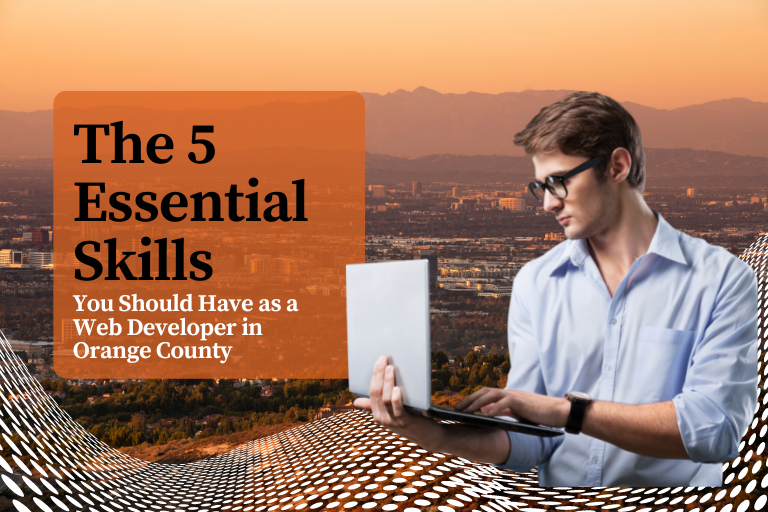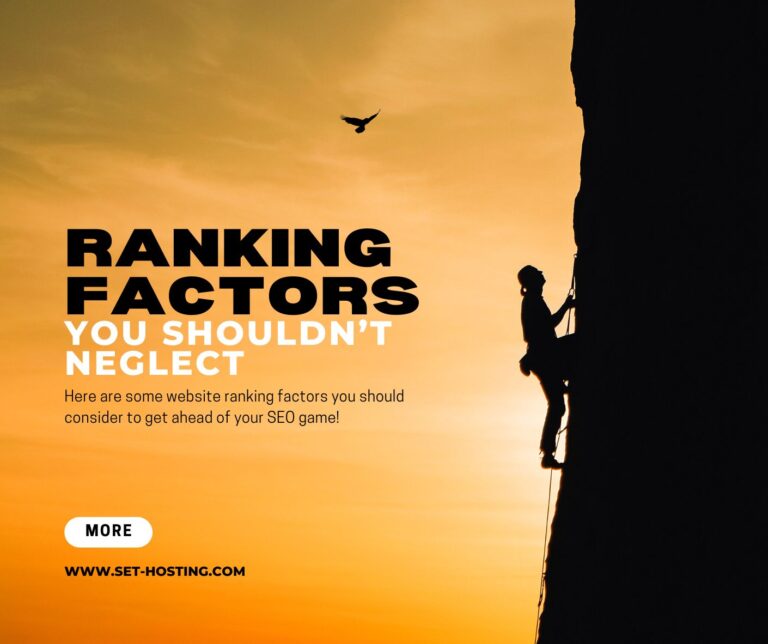How to Avoid These 10 Common Website Mistakes
Your website can make or break your business. It is its heart and soul. This is where customers and non-customers alike can look through your products, learn more about your company, reach out to you, and read your content. You should always make a good impression—after all, you’re trying to lure them in, not turn them off!
If you want to know what kind of things turn customers off, then keep on reading.
1. Unorganized Information
First and foremost, you need to have a website that actually makes sense. It needs to be structured properly so users can easily find what they’re looking for. A good site structure to use is the pyramid structure—it’s a simple hierarchy where the homepage is on top, categories and subcategories are in the middle, and individual pages are at the bottom. This also makes it quicker for Google to crawl through your website.
You wouldn’t want your page to look like this, would you?
Source: ARNGREN
2. Lack of Mobile Optimization
Over half of the web’s organic searches and site traffic comes from mobile devices. If your site isn’t mobile-optimized yet, you better get at it. Not only do you risk losing over 50% of your audience, but mobile optimization is also a confirmed search ranking factor on Google.
You should probably contact an SEO company in Orange County to help you with this. Mobile optimization is a huge endeavor, especially for those with minimal experience in web design! Once your page has been edited for mobile, put it through the Mobile-Friendly Test to see how it looks.
3. Slow Page Speed
Nobody likes laggy pages. Users would rather leave and find a faster-loading website than wait for yours to load. This, in turn, ups your bounce rate and lowers your search engine rankings. As experts in our field, we can tell you that this is a very bad, bad thing to happen.
We recommend using Google’s PageSpeed Insights to optimize your page for speed. This will help identify any issues on your site that can affect page speed. You should also choose your web host carefully—you could have a speed-optimized page that still loads poorly because of the host!
Lastly, refrain from using too many large images. Compress images as much as possible.
4. No Call to Action
Imagine being in a shop but not knowing where the shopping carts or the cashiers are. That’s what it’s like to have no calls to action (CTA)! They’re extremely important in converting curious viewers to customers, so you should have several calls to action buttons on your website.
Source: Uniqlo
5. Error Pages
Error pages are inevitable in web design. They pop up when a page has since been deleted, but the links to those pages are still scattered in Google’s search engine or on social media profiles. Or, they could happen because users mistyped the link. Perform regular site audits to prevent this from happening and tie up any loose ends.
For the first case, always use a 301 direct to redirect them to the new page or a similar page. For the second case, link them to the landing page. You can even add interesting stuff in there to add personality!
Source: Marvel
6. Word-Heavy Layouts
Please refrain from sharing too much information on your homepage. Nobody needs to read an entire thesis when all they’re trying to do is buy something. You should keep things short and sweet and leave the wordiness to individual pages.
Take a look at this, for example.
Source: Gates N Fences
It’s so wordy you can barely make out the words in the photo! That’s enough to turn everybody off.
7. Inconsistent Design
Another important part of web design is making everything consistent. Don’t use too many fonts and colors. Try to make the logos and pictures the same style and color palette. Basically, don’t make it look like an old Myspace account that was hard on the eyes.
Source: Pacific Northwest X-Ray Inc.
8. No Social Media Pages
Social media is an essential part of any business strategy. Almost everybody and their mother has a social media profile whether it be Facebook, Instagram, YouTube, or Twitter.
There are several ways you can integrate your social media pages on your website. The most obvious one is by having links to them somewhere that’s easily accessible. You can also have them under every article to make them easily shareable.
Source: UNILAD
Lastly, you can let users log in to your website with social media profiles—lots of companies have started doing this to make the sign-up experience quicker.
Source: Buzzfeed
9. No Contact Details
You should always strive for relationships with your customers, especially local ones, but that isn’t going to work if you don’t have contact details. How else will your customers give feedback, ask questions, or troubleshoot? How will local customers know where your address is or how to get to you through telephone? You should always have contact details listed somewhere on the page so customers can easily reach you.
10. No Lead Magnets
People are really iffy about privacy nowadays, and your customers may find it hard to share their contact information with you. What you can do is offer free stuff in exchange. Ask them to sign up for an email newsletter, a trial subscription, or videos and courses. Or, offer sample products or discounted items if you have enough resources too.
In the end, you’ll have ways to contact all your customers, and they’ll have gotten nice freebies. Sounds like a win-win!